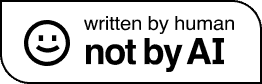May 2, 2025
How I Use AI: My Top 5 Use Cases [Part 2]
Now that I’ve established my high-level opinion of Artificial Intelligence in OK Fine, I’ll Talk About AI [Part 1], we can get into the practical application. If you haven’t read that post, please start there.
I’m not yet an AI power user, but I use it every day.1 I only see myself using it more in the future, but for specific things.
A quick reminder that AI is a tool, and knowing when to use a tool and when NOT to use it are part of the skillset. Also, this list is not exhaustive, and doesn’t include things like research, for example. It’s simply my personal top 5 use cases at this moment in time.
My AI Use Cases:
- Coding
- Automation
- Content Generation
- Image Editing
- Custom Tools
AI Use Case #1: Coding is what I use AI for the most.
I often need to create or modify small code snippets (PHP or CSS).
A recent example: a client needed a ‘Last updated’ date on every page of their website, so I used AI to write a custom code snippet.
Complete Process: Write prompt and refine output, install code, test result, make requested changes (show in different place when variable present), troubleshoot, recreate, retest, repeat, add custom styling to the output.
With AI, that took me 26 minutes, start to finish. That’s crazy fast.
I have an important caveat: I’m not a coder, but I know my way around basic code. Here’s why that matters.
”Forget everything previous. Modify the following code…”
That was one my instructions halfway through, and it was necessary because ChatGPT didn’t get it. It went completely off the rails, like an intern trying to solve the wrong problem. I had to start over, then give very specific instructions to get it back on track.
The only reason I was able to do this is because I know enough about WordPress, hooks, PHP, CSS, and the website’s existing tech stack to know what I needed in the first place, then write the correct prompt to get it.
If you take nothing else away from this, remember this:
Without core industry skills, AI will be useless to you.
If I give a hammer to a baby, they might be able to swing it, but it will be directly into their face.
Vibe coding is cool and all, but you still have to understand the underlying principles. All those fancy videos you’ve been seeing are just prototypes. If you don’t understand hosting, databases, domain names, tech stacks, etc., you’re not going to get very far on actually building the thing. The tools will get better in this regard, but I don’t see them replacing developers. They will speed up the work of devs who use them, who will then replace the developers who don’t…
AI Use Case #2: Adding an AI layer to Automation
I’ve built a few tools to automate processes that I would manually have to do, like copy/paste and generate things. An AI layer on top of existing automations makes the whole system a lot smarter.
Classic Automation:
- IF email sent to this address
- THEN create task with email body
Automation + AI Layer:
- IF email sent to this address
- THEN use AI to determine objectives in email body
- Create a multi-step task list
- Rename task with sender name
- Assign to person based on specific keywords in email body
You get the idea. I expect I’ll be doing a lot more with this kind of thing, and it’s why AI is being added to so many existing software products.
AI Use Case #3: AI is great at content generation based on existing knowledge.
I think this is probably the most effective use of AI, because it’s the closest you can get to cloning yourself. Let me explain what I mean.
You can preload source material that AI remembers2 and uses to generate new content.
Example: I’m in the process of building this for sales proposals. I have written a million proposal intros, and I always include the same information and write them in the same way. This means I can create an example file of every one I’ve ever written, write a specific prompt for how to use that information + the context for the new project, and AI will write those sections the same way I would.
Creating a quick sitemap (page list) for a website proposal and turning my badly typed notes into something coherent is the ideal AI delegation task.
Speaking of which, AI is also great for summarizing an unwieldy email chain into a bullet lists of tasks to drop into a project management system.
I suppose I should also add my AI notetaker here as well. I run it in meetings, and it emails a transcript that includes a checklist of next steps discussed in the meeting. It works beautifully (although I still manually type notes too).
AI Use Case #4: Enhancing/editing images.
Photoshop’s built-in AI is great for small edits to enhance things that wouldn’t previously have been justifiable due to time constraints.
A client sent a really great photo that I thought would be perfect for her website About page.3 Except there’s some dude in the background, and she’s holding a water bottle.
I used AI to remove both.

Previously, this would have been a tedious manual edit which means I wouldn’t have attempted it at all. With AI it took 10-15 minutes (because refining is necessary… it’s never right the first time).
AI Use Case #5: Building custom tools to solve specific problems.
I provide a custom chatbot to answer questions about client websites based on how we build them. It’s like talking to a FAQ’s page. I have other processes in use or in progress, like generating SEO meta descriptions or image alt tags.
I’m in the middle of a rebrand, so I’ve been working on business name ideas for weeks. Because that was top of mind, I built an AI Business Name Generator while my kid was at soccer practice.
I asked my husband for test inputs, and he came up with silly ones about our kitten losing his spring toy under the couch.
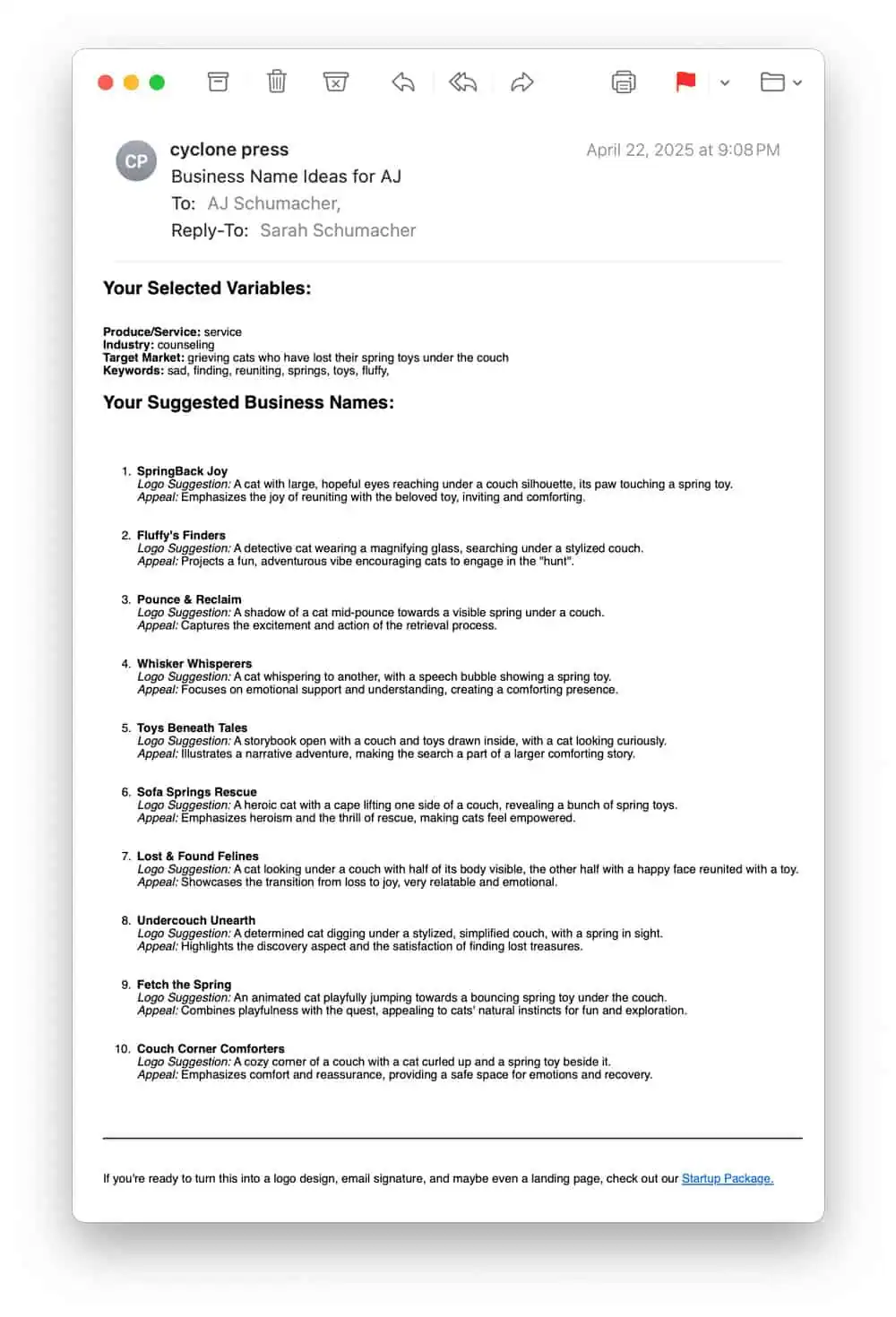
My intent with this tool was to provide a jumping-off point for clients stuck in the agony of business naming. And because I could.4
You know what I do NOT use AI for?
Art and writing.
I don’t want to spend 10 minutes typing 167 quotations and commas to format a list of zip codes, which is a real thing I used ChatGPT for last month. Perfect use case for AI.
You know what I do want to do? Paint. Write. Use my own brain and creativity to create stuff simply for the sake of creating.
AI cannot make art. Why on earth would I give it that job? Ripping off Hayao Miyazaki is the wrong thing to be doing with AI, and not just for copyright reasons.
If AI handles more of the annoying automation and admin work, it frees up my brain to solve real problems and build more cool shit.
That’s what I want. And I think it’s what most normal people want. At issue here is the underlying premise of what the tech bros think AI can and should do. And for that there will be a Part 3.
You wouldn’t delegate your walk in the park to your Roomba, so why would you delegate your creative
thinkingwriting process to a chatbot?
What’s one consistent, tedious task you might be able to delegate to AI?
This is where I think most people should start. Think of something you hate doing and learn how to make AI do it for you.
I have the perfect example for this:
We all know that an outline makes writing better. Unfortunately, I HATE outlines. I never write them. My writing style is like free verse LEGO blocks I then have to move around to make a coherent whole, which means editing takes way too long.
My solution was to build a process. If I have an idea for a newsletter topic, I save it (I have an automation for that). When I’m ready to start writing I have a prompt to generate an outline based on the topic + the four section flow I include in every newsletter.5
I then reference that outline while I’m writing, as a reminder that, oh yeah, now I need to transition into a story… etc. It’s a super small thing, but it’s made me a more efficient writer.
Part 1: OK Fine, I’ll Write About AI >
Part 3: The Philosophical Baggage of AI >
Reading Recommendations:
- How People Are Really Using Gen AI in 2025 [HBR] – the charts are fascinating
- Supremacy by Parmy Olson – still reading this one, but expect some quotes in the next post
Footnotes:
1 ChatGPT/OpenAI API integration, Claude, Straico, AI built into other tools.
2 This would be called a custom GPT or a Claude Project.
3 This is my lovely client Lisa Holiman of breathoffreshflair.com, and if you’d like to beautify your space or your wardrobe (especially with creative thrifted finds), she can help you out.
4 It was going to be a free resource on my website, but AI credits cost money ($15 just during testing) so I’ll probably just write a tutorial.
5 See, I DO have an outline. It’s just all in my head.